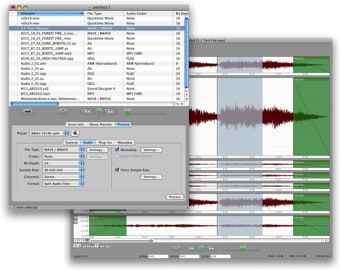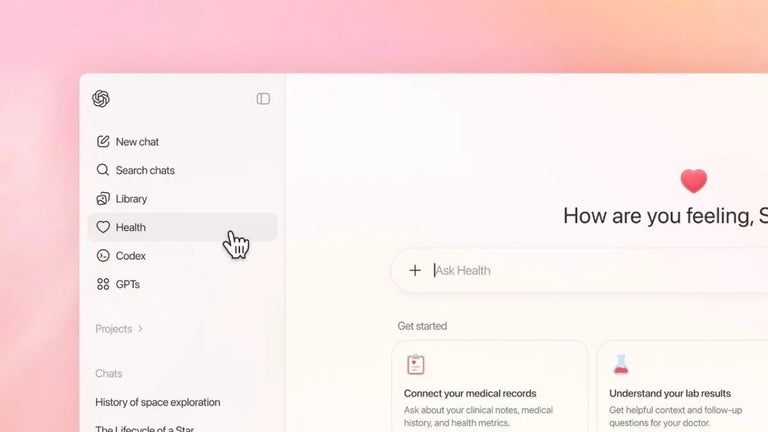Advanced waveform editor and batch-processor.
Sound Grinder Pro is aimed at those of you looking for an advanced audio editor. The software matches a powerful conversion tool with the ability to create your own processes for quicker batch handling of audio files.
As with most audio editors, you'll find waveform editing in Sound Grinder, perfect for quickly reviewing your tracks and making edits. It works with multiple channels and you can reorganize the interface according to what tools you need to use most. Encoding to MP3 is excellent thanks to the inclusion of the Thomson/Fraunhofer codec.
If you already have some expertise in audio editing you'll be most interested in what separates the pro version of Sound Grinder from the original. The big difference is essentially the ability to create your custom editing processes, via droplets, so that you can take care of tracks without any hassle. Sound Grinder also supports a wide range of plugins to work with.
I didn't really like the interface, especially the bottom section, where you set things like plugins and metadata. This part can not be resized and extended. Similarly, there is a movie preview section, but you can't select the resolution, so your videos might come out slightly distorted.
Despite some issues with the interface and the movie preview, Sound Grinder is on the whole a powerful audio editor with a good batch process tool.
Changes
* Artwork in media files is now handled by loading the artwork as needed instead of loading during import. As a result, the "Import Embedded Artwork" Preference has been removed. * Fixed an issue so now extensions can contain ".". * Fixed an issue where the Remove and Cancel buttons did not work in the Marker Properties Sheet. * Fixed an issue where "COMPOSER" and "CONDUCTOR" were not being written to files or read from files. * Fixed an issue where the video track could not be retained when processing the entire asset. * Fixed a crash that would occur when clearing a numeric metadata field. * Fixed an issue where entering times in the 00h00m00s format would not be interpreted properly. * Fixed an issue where the filename(s) would be incorrect in the Convert Session window after performing Commit Changes to Original File in the Waveform Editor. * Fixed an issue where metadata from the original asset is not included when exporting regions in the Waveform Editor. * Improved LAME Codec UI to better communicate the methodology of the encoder. * Enhanced the editor to show as a drop target when dragging to indicate valid image files. * Added a Remove button to the editor to remove artwork from the Asset. * Updated Waveform Editor button to not highlight if only DRM Assets are selected. * Added error message when clicking Edit button and a selected Asset is using DRM. * Fixed playback issues with Play Control when playing DRM and some other content. * This version contains several other fixes and enhancements providing greater stability and efficiency.